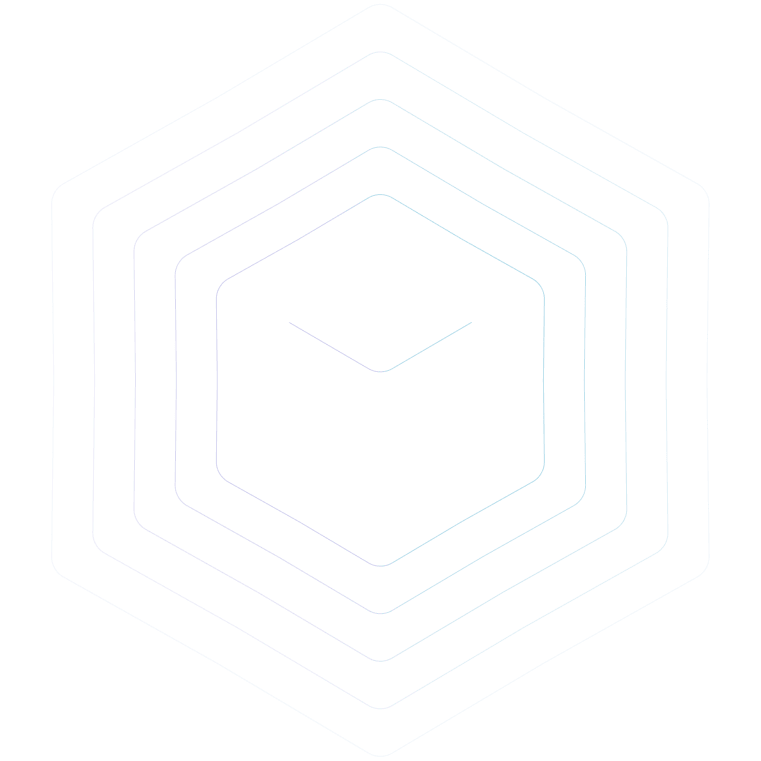

Advanced Charting & Analysis
Auto Trading
Depth of Market Insights
Integrated Economic Calendar
MT4 & MT5

MT5 Desktop
The Trader's Command Center. Power, Precision, and In-Depth Analysis.
Windows
Mac OS
Linux


Easy 3 Steps account opening + trade start
Application Form
Upload ID
Deposit & Start Trading
Complete registration as fast as 5 mins, start same day trading.
Frequently Asked Questions
We offer two account types with distinct eligible symbols: RAW Zero accounts use the format "currency name + .raw", while PURE Spread accounts use only the currency name.
Spread: Right-click "Inside market price"*, select "Spread". (1 point = 0.1 pips)
Trading Hours: Right-click "Inside market price"*, select "Specifications".
*If "Inside market price" is not visible, Go to "View" > "Navigator". Then, follow the steps above.
Trading Hours: Right-click "Inside market price"*, select "Specifications".
*If "Inside market price" is not visible, Go to "View" > "Navigator". Then, follow the steps above.
On MT4/5, chart rates are typically displayed as Bid rates (offer prices). This means the Ask rate (bid price) will always be higher due to the spread.
The maximum order size is 80 lots per trade, and the maximum number of open positions is 200 lots.
The minimum trading unit on MT4/5 for RAW Zero & PURE Spread accounts is 0.01 lot.